Paper Display Previews by
Boop Designs
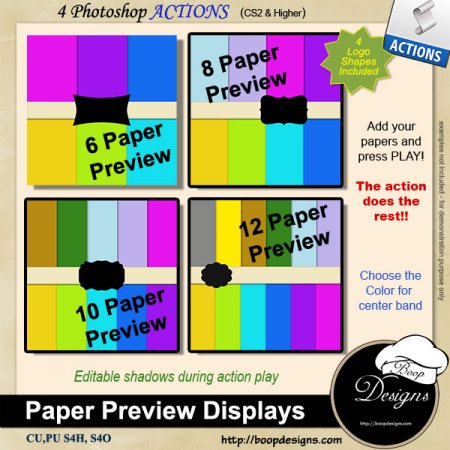
CREATE a PREVIEW DISPLAY FOR YOUR PAPERS IN MINUTES with this Photoshop action!!!
There are 4 different super time saving paper preview display actions sets within this one action. You get 4 different layouts design options for creating a display for 6, 8, 10 & 12 background papers. Just choose the paper display set that you need for the amount of papers you want to display from the action set. Then open your papers and drag & drop your papers into the pre-made document. The action does the rest! It will cut each of your papers into the display areas and pause allowing YOU to choose the drop shadow you want for all your papers. It gets better... The action will also create a center area for all your paper information to be added allowing you to choose any color or pattern with editable shadows also. You will have your background papers ready to be packaged up for your scrap kits or as a standalone product once you add your details. As an added bonus, I have also included 4 label or logo shapes in PNG format for you to add and use if needed. What a time saving scrap artist or designers TOOL!!
• One (1) Photoshop (.atn) file that contains (4) actions set for Photoshop Users CS2 and higher
• Created & saved at 300 DPI
• Four (4) separate PNG Logo Shapes Included
CU, PU, S4O & S4H Friendly.

No comments:
Post a Comment
Note: Only a member of this blog may post a comment.